 |

 Can I submit meter reads for an asset that is assigned to someone else? Can I submit meter reads for an asset that is assigned to someone else?
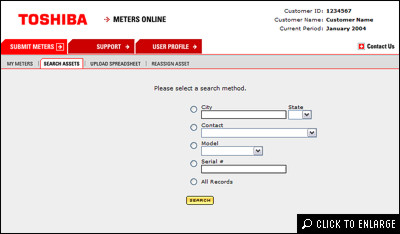
To submit meter reads for assets assigned to a different
contact:
- Click on the SUBMIT METERS tab - SEARCH ASSETS mini-tab.
- Search for the asset(s) using any of the search options
and click SEARCH.
|

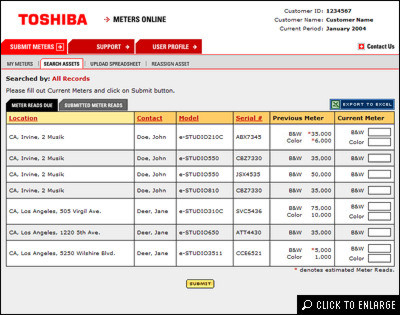
Once in the search results page:
- Find the asset you want to update and enter the current meter for that asset.
- Click on SUBMIT.
- The system will next display the "Submitted Current Meters" page.
|

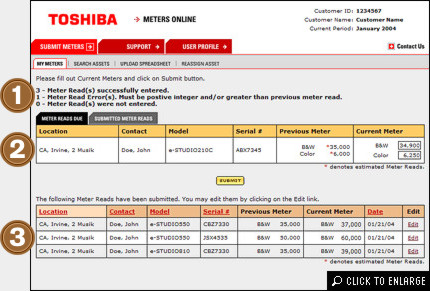
The "Submitted Current Meters" page is divided into 3 sections:
- Section 1 displays all system messages, including any errors, encountered during the submitting process.
- Section 2 shows all the pending records that were not updated during the submitting process. At this point current meter reads can be entered and submitted for the pending records.
- Section 3 lists all the assets for the current billing period that have current meter amounts. The Current Meter's can be updated by clicking on the Edit link and updating the Current Meter amount in the Pop Up window.
|



|
 |